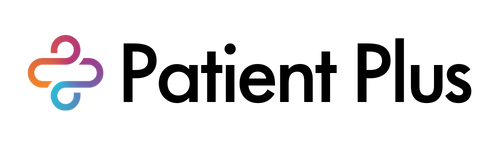Automation
With the help of our software bots, we streamline repetitive and time-consuming healthcare processes, giving you more time to care for your patients and ensure employee satisfaction.
Many tasks, such as payment processing and inventory management, can be automated because they follow a specific set of rules. This can help humans allocate their time to more valuable tasks.
By replicating the actions of an employee, robotic process automation streamlines repetitive tasks and activities. Medical facilities can leverage RPA to automate tedious responsibilities, decrease human involvement, enhance operational efficiency, reduce expenses, and deliver superior care to patients.
33%
of all healthcare operations tasks are automatable (McKinsey)
50%
of US healthcare providers will invest in RPA over the next three years (Gartner)
25
largest US healthcare payers already started their automation programs (McKinsey)
Leading RPA solutions for the healthcare industry
3 Step Process